

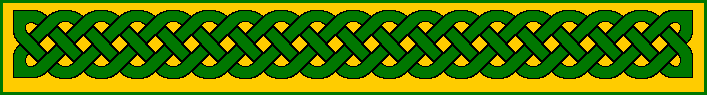

If you are a woodcarver and Celtic knotwork fan, if you've done the reading and research and attempted to draw Celtic knotwork by hand, then you have some feel for just how complex and time-consuming a process this can be.
I am delighted to let you know that help has finally arrive, in the guise of the recent availability of a Celtic Knot True Type Font designed by Daniel Isdell of Clanbadge.com.
The Celtic Knot Font comes in both Mac and Wintel flavors, in three styles:
The three font styles are available via download or on disk at $20US for each type - there is a discount for purchasing all three at the same time.
After a remarkably short learning curve, the fonts will enable you do an almost limitless variety of classic interlaced and Celtic knotwork. It is not designed for keywork or sprial patterns, but can provide a starting point for zoomorphic figures.
(For more information about Celtic art and knotwork, revisit the January/February 2001 issue of WOM HERE.)
In this TrueType font, the normal letters are replaced by standard parts of knotwork, like those you see to the left below "Put together parts like these."
When you hit the correct keys on the keyboard, these seemingly unrelated bits come together to form nice, clean printable and resizable knotwork. The software comes with a very important item: a diagram that shows which parts correspond to which keys on the keyboard.
Test Drive:
I had the opportunity to test drive the Celtic Knot font for this article. At first it seems a little overwelming - the keyboard has this bewildering assortment of funny little parts. It takes a little while to orient yourself, but you can produce your first knotwork in short order. The Knotwork fonts, by the way, work in any application that uses TrueType fonts: MS Work, Illustrator, Photoshop, etc.
 For example, after
having installed the font a day or two before, I sat down at the
keyboard and constructed this knot quite literally in under THIRTY
(30) seconds. It actually took less time to build the knot then
it took to convert it to a gif image for this article. This gif,
by the way, is a little jaggy. The original done in MS Word, however,
is quite smooth and will retain that smoothness regardless of
how large I size the image.
For example, after
having installed the font a day or two before, I sat down at the
keyboard and constructed this knot quite literally in under THIRTY
(30) seconds. It actually took less time to build the knot then
it took to convert it to a gif image for this article. This gif,
by the way, is a little jaggy. The original done in MS Word, however,
is quite smooth and will retain that smoothness regardless of
how large I size the image.
Another Example:
 Still not convinced?
Consider this drawing -
Still not convinced?
Consider this drawing -
This is a scan of a pattern that was drawn by hand several years ago. The process went about like this:
Elapsed time: approximately 30 minutes
Now consider that alternative below:
 This version
of the same knot pattern was done in MS Word.
This version
of the same knot pattern was done in MS Word.
Total number of keystrokes? Ten keystrokes plus five hits on the return key.
Time to complete: Less then two minutes, including time to look up the right key for the final two parts at the bottom.
A More Complex Example:
For a more complex example I built the knot strip at the start of this article:
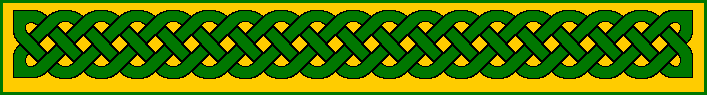
This was done starting with a blank GraphicConverter document. The knotwork strip was typed in, a box drawn around the knot strip, and then the paint bucket tool was used to fill in the colors. As you might expect, the knot itself took a bit of time to complete, what with all the little knot bits that needed to be colored one at a time. Time to complete this knot strip from start to saving it as a gif document? About five minutes.
The Thumbs Up Rating
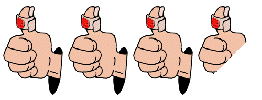 If you
like to carve Celtic knotwork then this is a must-have. $20 a
pop is a quite reasonable price considering the work that went
into the font and the work it can save you. As a result, the Celtic
Knotwork font gets a good-to-excellent rating and Three and One/half
Thumbs Up.
If you
like to carve Celtic knotwork then this is a must-have. $20 a
pop is a quite reasonable price considering the work that went
into the font and the work it can save you. As a result, the Celtic
Knotwork font gets a good-to-excellent rating and Three and One/half
Thumbs Up.
To learn more or purchase the font, click HERE.